Asset Editor
Overview
The Loot Table Template asset editor provides a convenient GUI for editing and compiling loot table templates in the editor:
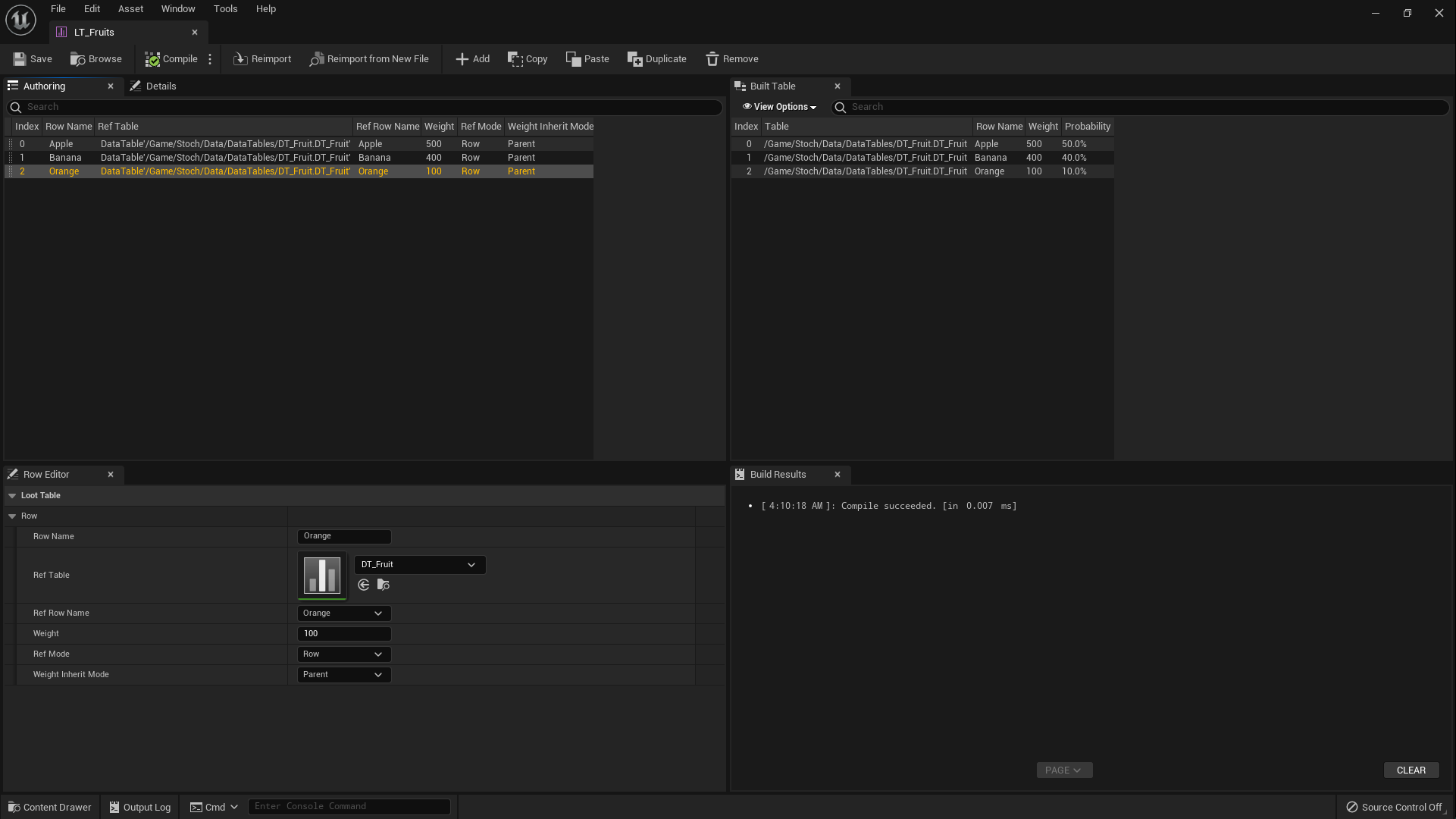
At their core, loot table templates reference rows from data tables or other loot table templates.
Editing
Editing takes place in the Authoring, Row Editor, and Details tabs. After editing, make sure you compile the template so it can be instantiated at runtime.
Authored data is editor-only. It is not available in shipping builds.
Authoring
The Authoring Tab contains a list view of all rows you have added to the loot table. It's very similar to the data table editor: click on rows to edit them in the Row Editor.
Row Editor
The Row Editor Tab contains a details view for the currently selected row from the Authoring Tab.
Details
Distribution Type
What distribution type to use when compiling the loot table template. Can affect how compilation works.
Strip from Client Builds
If enabled, the loot table will not be cooked into client-only builds of the game. This means:
| Build Target | Cooked |
|---|---|
| Editor | ✅ |
| Game | ✅ |
| Server | ✅ |
| Client | ❌ |
If the loot table is not cooked into the build, it is not accessible by any code or blueprints.
Combine Mode
See combine mode for details.
Config
Some configuration settings affect loot table templates. See settings for details.